Inviting Users
Tejas
Last Update 4 年前
Step 1: Go to Settings
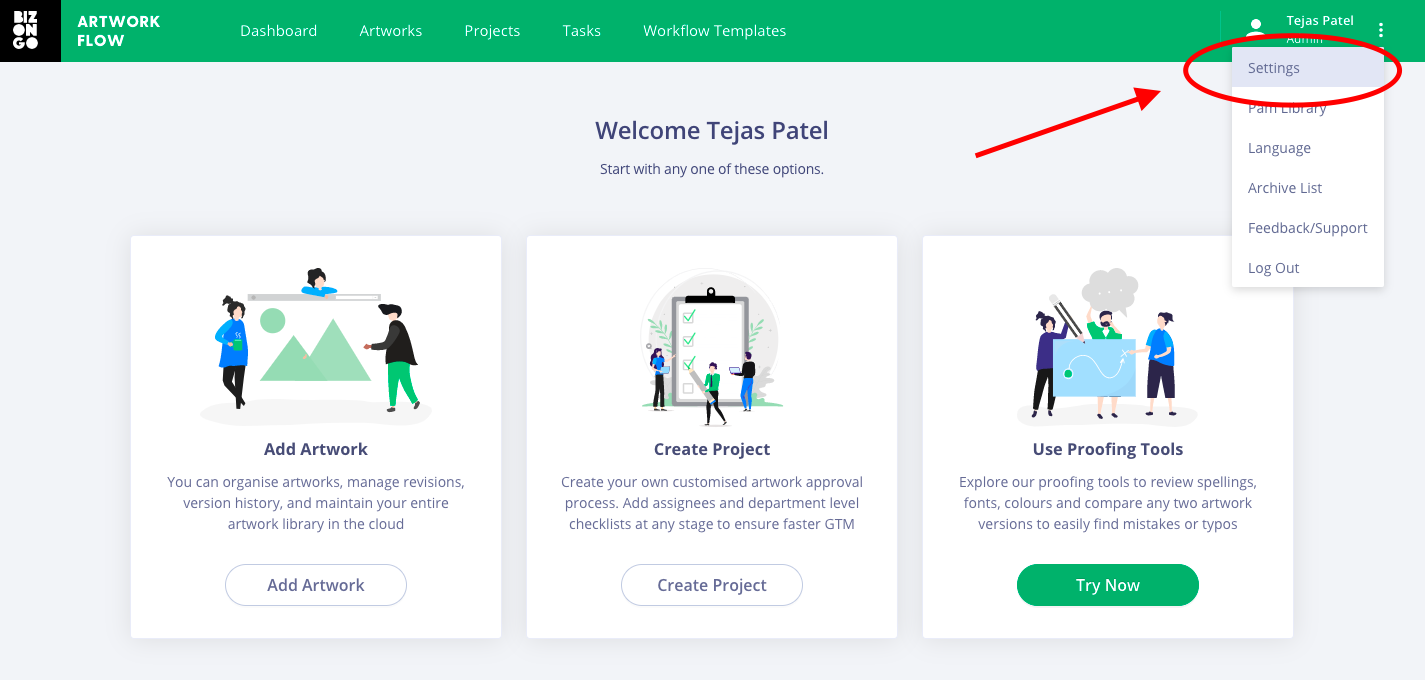
Step 2: Click on Invite User
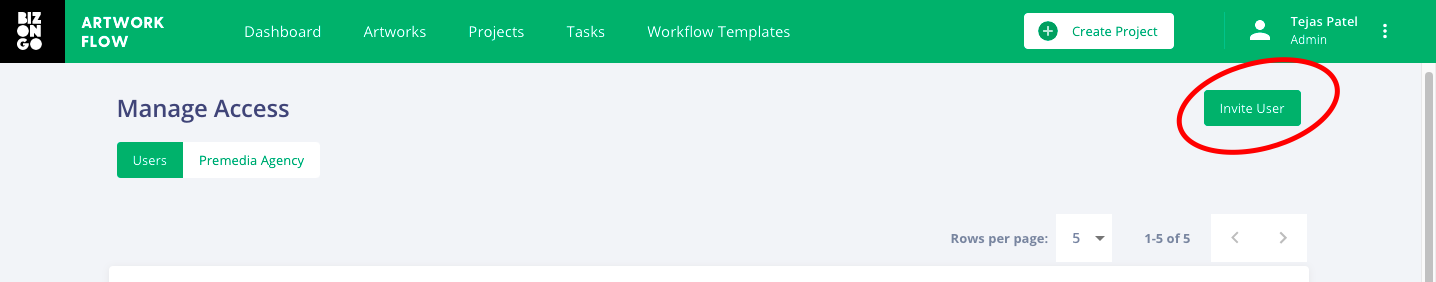
Step 3: Enter the Name, Email and Role
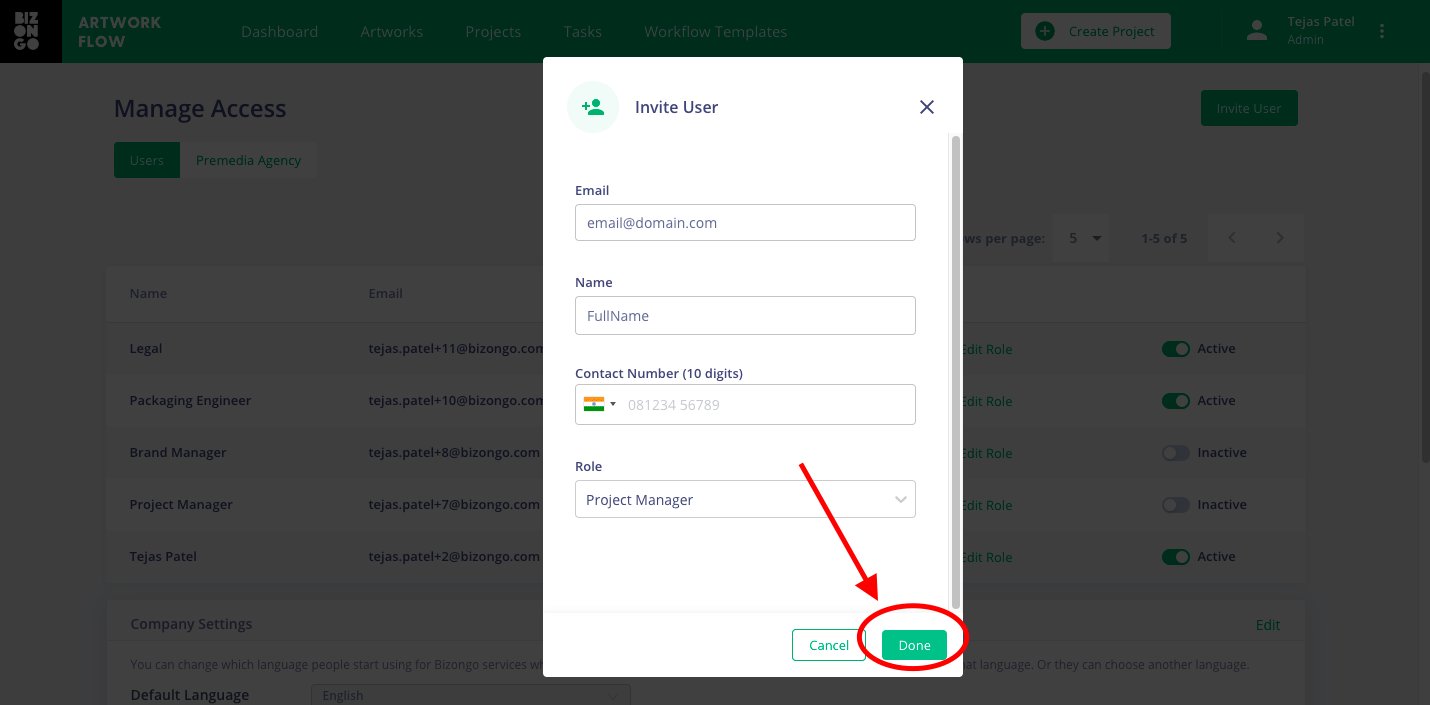
Different Roles that a user can have: -
1. An Admin can: -
- Invite the users.
- Remove users
- Change roles of users
- Change Account level notification Settings"
2. A Project Manager can: -
- Create/ Archive a Project
- Create/ Delete a Workflow Template
- Archive Artworks from Library
- Delete Artworks from Projects
- Add Artworks to Projects / Library
3. A Team Member can: -
- Give feedback on the artwork
- Approve/ Reject the artwork under review
